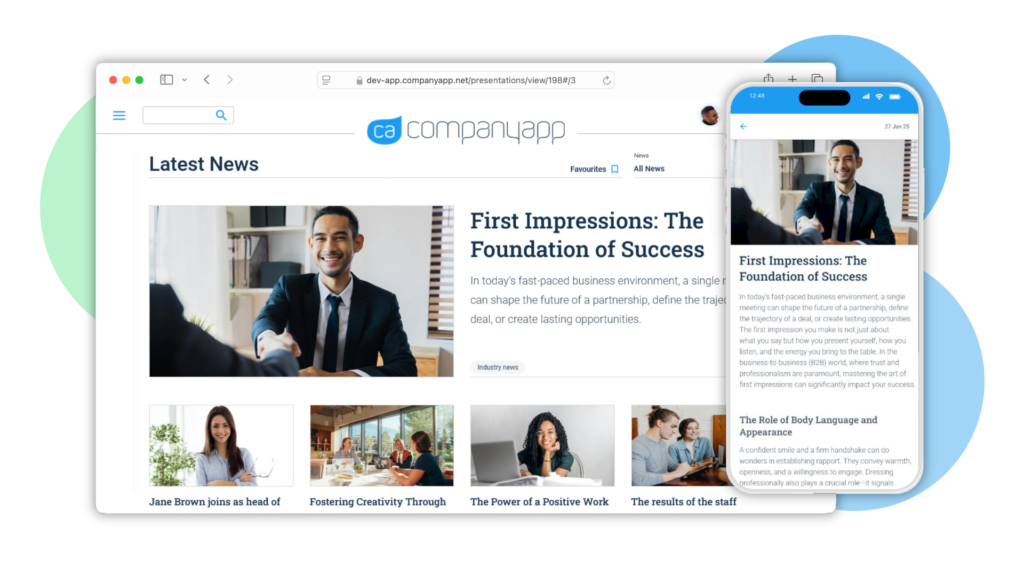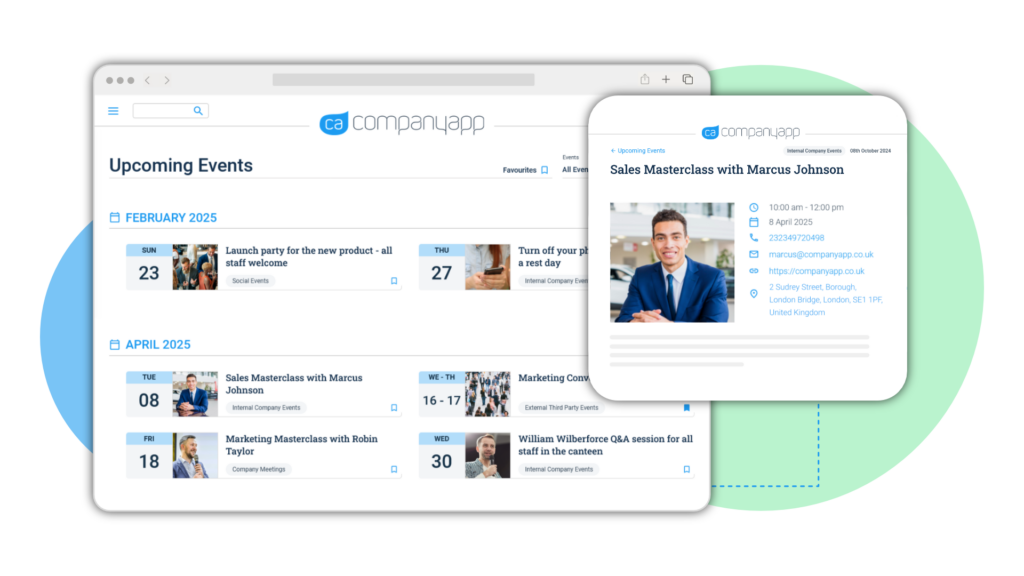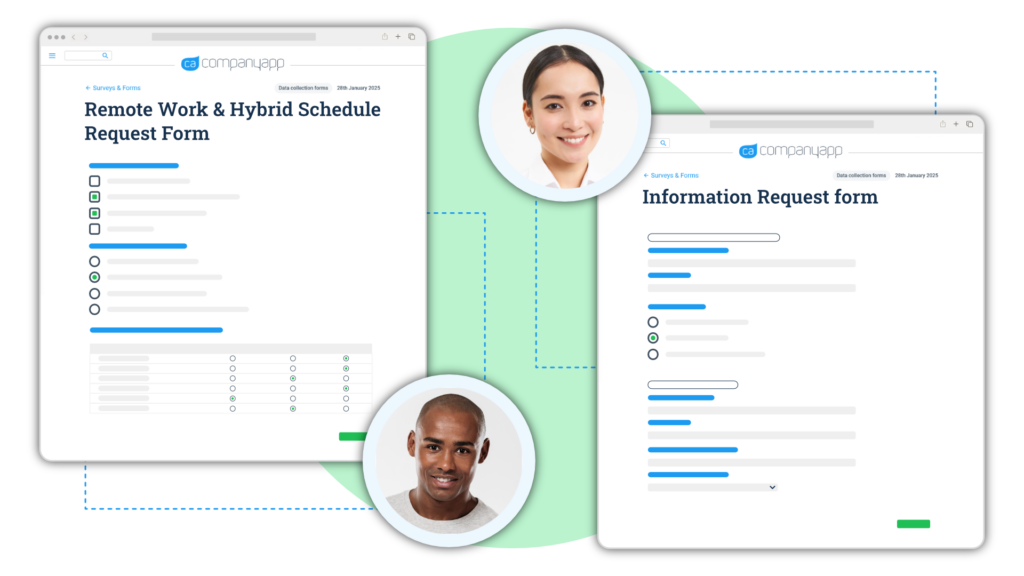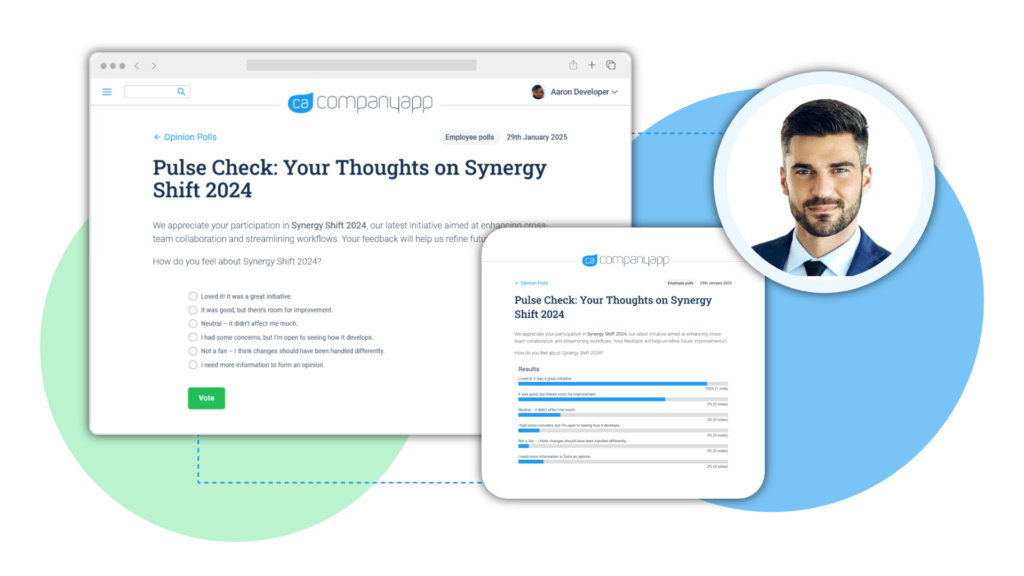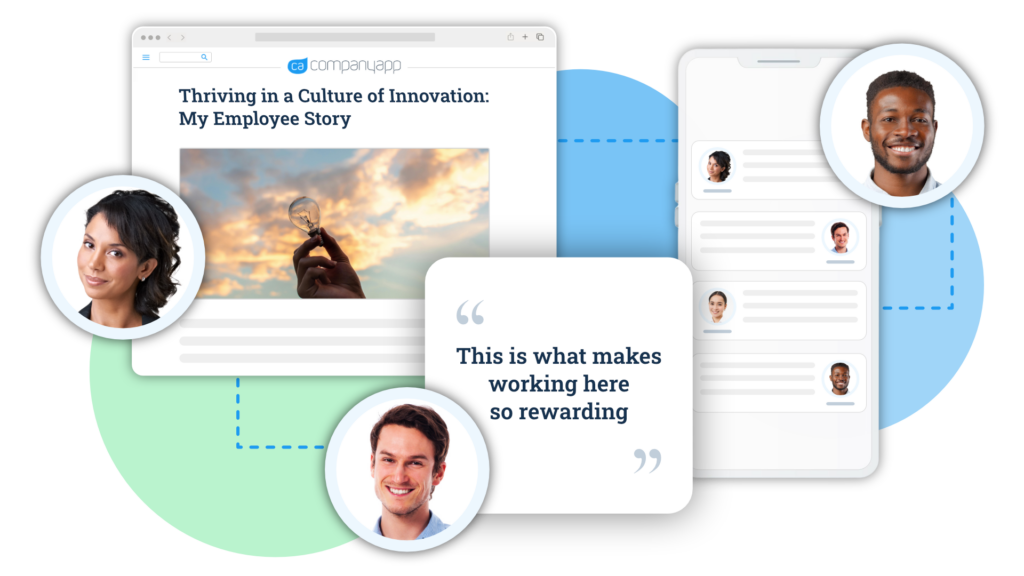A compelling company story is more than just a marketing tool, it’s the foundation of building trust, fostering loyalty & creating meaningful connections with your audience. Build an authentic narrative for your business – define a clear purpose, demonstrate transparency & integrity.

Sales &
Marketing

Public
Relations

Human
Resources